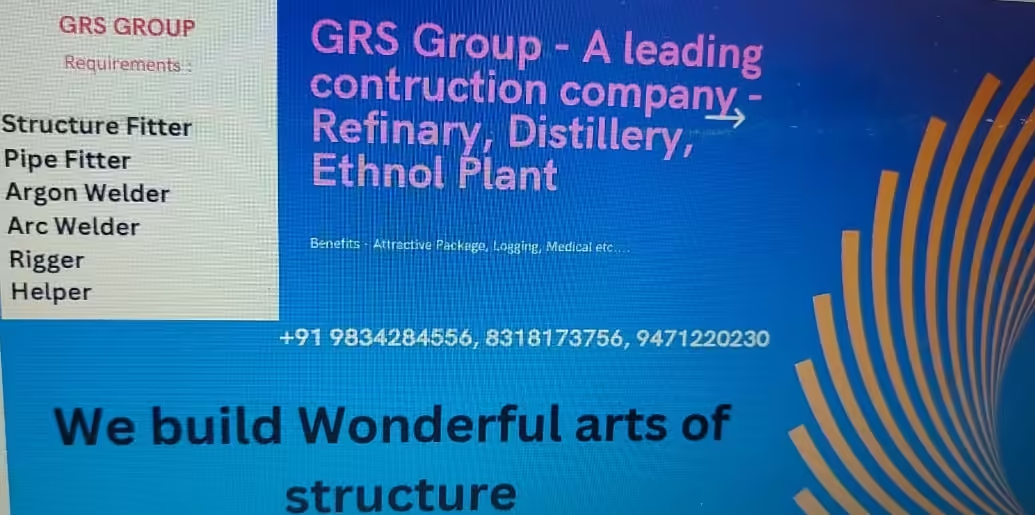The Ultimate Guide to Choosing a Laptop for Gamers, Welcome, fellow gamers! Are you tired of lagging behind in online matches or sacrificing visual fidelity on your current laptop? Do you dream of conquering virtual worlds with a powerful machine that can handle the most demanding games? Fear not, adventurers! This comprehensive guide will equip you with the knowledge and strategies to overcome the challenge of choosing the perfect gaming laptop, transforming you from a spectator to a dominant force in the digital arena

The Ultimate Guide to Choosing a Laptop for Gamers
Table of Contents
Knowing Your Budget: Setting the Foundation
Before embarking on your quest for the ultimate gaming laptop, it’s crucial to establish a realistic budget that aligns with your gaming needs and preferences. Consider how much you’re comfortable spending on this investment, keeping in mind that high-performance components often come at a premium price.
Remember, the most expensive option isn’t always the best fit. Striking a balance between your budget and desired performance is key. Don’t hesitate to research refurbished or slightly older models that might offer excellent value for money.
Prioritizing Performance: The Core Components of Gaming Laptops
Once you’ve established your budget, it’s time to delve into the world of hardware specifications. Understanding the key components that affect gaming performance will empower you to make informed decisions:
1. Central Processing Unit (CPU): The Brains of the Operation
The CPU acts as the brain of your laptop, handling overall processing power and multitasking. For smooth gameplay, especially in newer titles, aim for at least an Intel Core i5 or AMD Ryzen 5 processor. Higher-numbered models within these ranges, like i7 or Ryzen 7, offer even better performance, but come at an increased cost.
2. Graphics Processing Unit (GPU): The Engine of Visual Prowess
The GPU is dedicated to handling graphics rendering, impacting visual quality and frame rate. This is arguably the most crucial component for gamers, as it determines the level of detail and smoothness you experience while playing.
Look for dedicated GPUs, not integrated ones that share resources with the CPU. Popular options include NVIDIA GeForce RTX or AMD Radeon RX series. Within these brands, various models offer different levels of performance, so researching specific models and their capabilities is crucial.
3. Random Access Memory (RAM): The Speedy Assistant
RAM acts as your laptop’s temporary workspace, responsible for storing data actively used by running programs and games. Having sufficient RAM ensures smooth performance and prevents slowdowns or crashes.
For most modern games, 16GB of RAM is considered the standard, while 32GB can offer future-proofing and potentially smoother gameplay in demanding titles. Remember, having more RAM than you need won’t significantly improve performance, so prioritize allocating your budget towards other crucial components if 16GB fits your needs.
Display Matters: Visual Fidelity and Immersion
A high-quality display is essential for an immersive and enjoyable gaming experience. Here’s what you need to consider:

The Ultimate Guide to Choosing a Laptop for Gamers
1. Size and Resolution: Finding the Sweet Spot
The display size is a matter of personal preference and portability needs. While a larger screen, like 17 inches, offers a more immersive experience, it impacts portability and weight. A 15.6-inch display is a popular choice, providing a good balance between size and portability.
Resolution refers to the number of pixels displayed, affecting sharpness and detail. Full HD (1920×1080) offers a good balance of detail and performance for most gamers. For even sharper visuals, consider QHD (2560×1440) or UHD (3840×2160) displays, but be aware these often require more powerful hardware and might impact battery life.
2. Refresh Rate: Smoothness and Responsiveness
Measured in Hz (Hertz), the refresh rate determines how often the screen updates the image per second. A higher refresh rate translates to smoother visuals and reduces screen tearing, especially noticeable in fast-paced games like shooters or competitive online titles. Aim for at least 144Hz for a significant leap in smoothness compared to the standard 60Hz. While some high-end displays offer even higher refresh rates (240Hz or 360Hz), their benefit diminishes with increasing refresh rates and requires even more powerful hardware to utilize them fully.
Storage Solutions: Balancing Speed and Space
Gaming laptops typically utilize a combination of storage solutions to provide both speed and ample space:
1. Solid State Drives (SSDs): Blazing-Fast Performance
SSDs offer significantly faster boot times, loading speeds, and overall responsiveness compared to traditional HDDs. This translates to quicker game launches, faster level transitions, and minimal loading screens, enhancing your overall gaming experience. However, SSDs come at a premium price and offer less storage capacity for their cost.
2. Hard Disk Drives (HDDs): Cost-Effective Storage
HDDs offer much larger storage capacities at a lower cost per GB compared to SSDs. This allows you to store a larger library of games and media without breaking the bank. However, HDDs are significantly slower than SSDs, impacting boot times, loading speeds, and potentially even in-game performance in scenarios where frequent data access occurs.
The ideal solution is to combine an SSD for your operating system, essential games, and frequently used programs, with a larger HDD for storing your entire game library and media files.
Keyboard and Connectivity: Essential Input and Output
The keyboard is your primary tool for controlling your virtual world. Look for a comfortable keyboard layout with good key travel and feedback, especially if you plan on playing for extended periods. Backlit keys are a bonus for gaming in low-light environments.
Connectivity options are crucial for connecting your peripherals. Ensure your chosen laptop has enough USB ports to accommodate your mouse, headset, and any other external devices you might use. An HDMI port allows you to connect the laptop to an external monitor for a larger display, while an Ethernet port provides a stable wired internet connection for online gaming.
Battery Life: Balancing Power and Portability
Gaming laptops generally prioritize performance over battery life. However, if you plan on using your laptop on the go for gaming sessions, consider models with larger batteries and energy-saving features. Remember, demanding games will drain the battery quickly, so having a power outlet nearby is often necessary for extended gaming sessions.
Research and Reviews: Making an Informed Decision
Once you’ve narrowed down your options based on the factors discussed above, it’s time to delve deeper into specific models. Here are some tips for conducting thorough research:
- Read online reviews: Look for reviews from reputable tech publications and individual users to gain insights into real-world performance, build quality, and potential issues.
- Watch benchmark videos: These videos compare the performance of different laptops in various games and applications, helping you visualize how well they might handle the titles you play.
- Compare specs and prices: Utilize online tools and retailers to compare specifications and pricing across different models to find the one that offers the best value and features for your budget.
Additional Features and Considerations
While not dealbreakers, several additional features can enhance your gaming experience:
- Cooling system: A robust cooling system is crucial for maintaining optimal performance during demanding gaming sessions. Look for models with efficient heat dissipation to prevent overheating and throttling.
- Pre-installed software: Some gaming laptops come pre-installed with software like anti-virus programs or game optimization tools, potentially offering added convenience.
- Warranty: Consider the warranty terms offered by different manufacturers, ensuring they cover potential hardware issues and provide adequate support.
best gaming laptop under $1000
OPPO F25 Pro 5G: Setting a New Benchmark in 4K Video and Slim Design